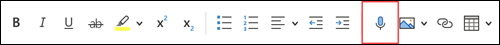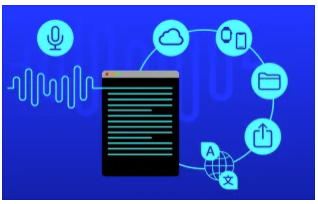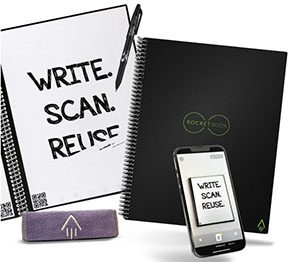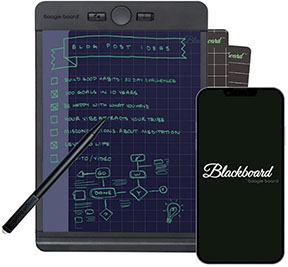Technology ...
is deeply woven into our daily lives—shaping how we live, learn, work, and connect. It has made our world more efficient, more connected, and in many ways, more accessible. For many, life without access to technology would be incredibly difficult. From communication and education to health, travel, and entertainment, technology touches nearly every part of modern life.
What’s most exciting is when technology is created and used for good—helping solve real-world problems and making life easier, more meaningful, and more enjoyable for everyone. One example of this is Assistive Technology (AT). AT includes tools and devices that support people with different needs, whether it’s text-to-speech, noise-canceling headphones, or accessibility features on a smartphone. What’s cool is that a lot of these tools, while originally designed for people with disabilities, actually make life easier for everyone. For example, voice assistants or captions on videos help people multitask or focus better, no matter their situation.

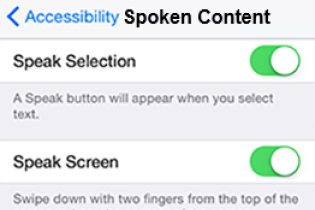
AT - Support for Reading
FREE Office 365 Account for VCCCD students

AT - Speech-to-Text
Strategies for College (Linda O'Brien)
AT - Notetaking
Developing an effective notetaking process is a valuable skill for college students. Whether you’re taking notes during lectures or while reading your course materials, notetaking involves organizing information in a way that makes it easier to understand, study, and retain.
Notetaking is a skill that takes practice and exploration. There are many methods to try, such as the Outline Method, SQ4R, Cornell Method, Mapping Method, and more. You may find that different courses benefit from different approaches—for example, notes for a math class may look very different from notes for a history class. And that’s ok! The goal is to develop a notetaking style that works for you—one that helps you identify key concepts, main ideas, and supporting details, and organizes information in a way that boosts your comprehension and memory.
Below are some resources to help you build and refine your notetaking skills:
Reusable Notebook for taking notes
AT - Time Management
A Key Skill for College Success
As a college student, mastering time management is essential. According to MindTools, “Time management is the process of organizing and planning how to divide your time between different activities. Get it right, and you'll work smarter—not harder—to accomplish more in less time, even when deadlines are tight and pressure is high."
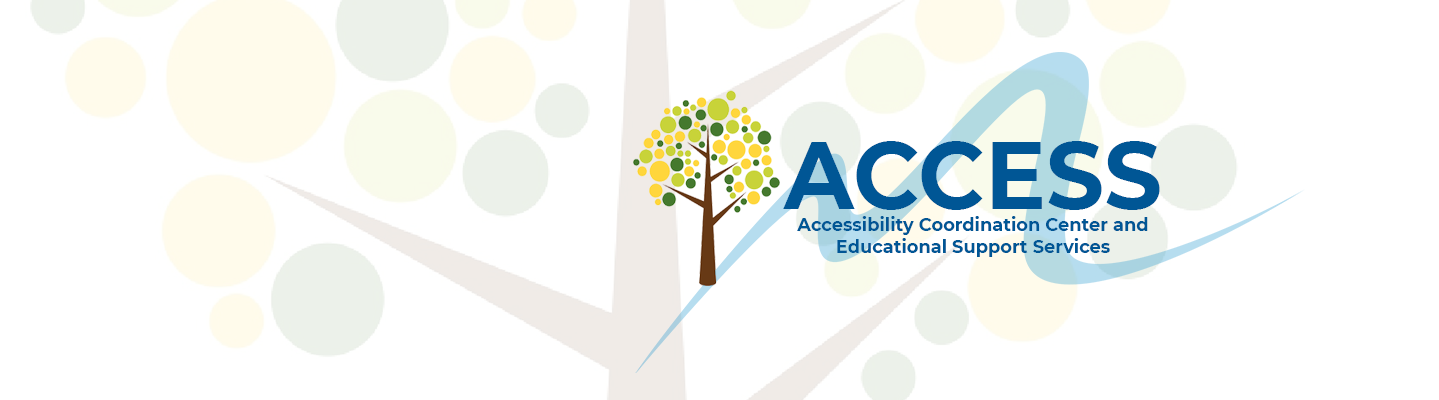

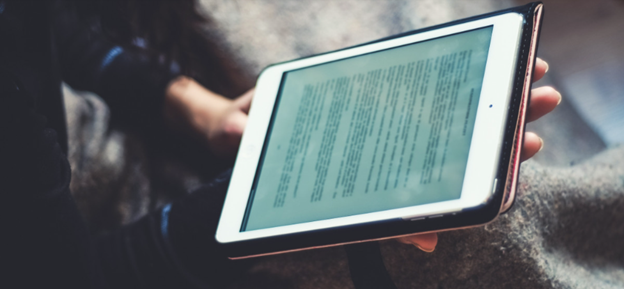
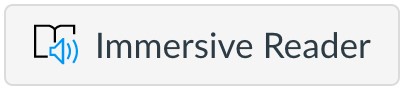
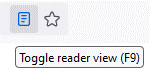
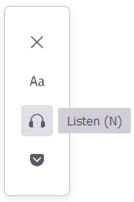
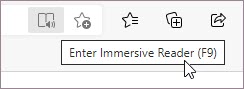
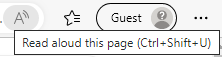


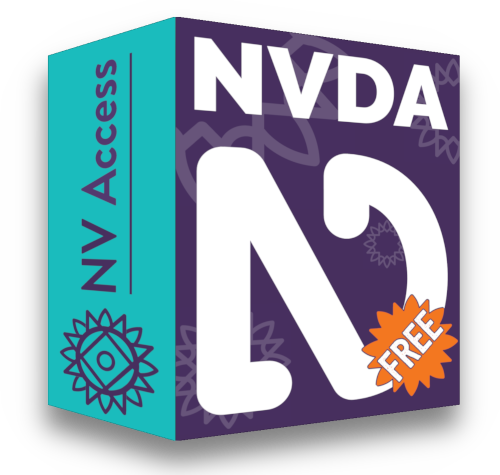
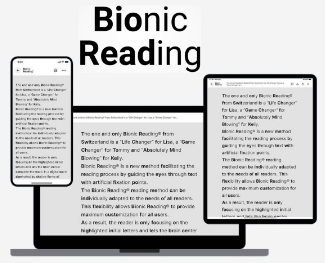
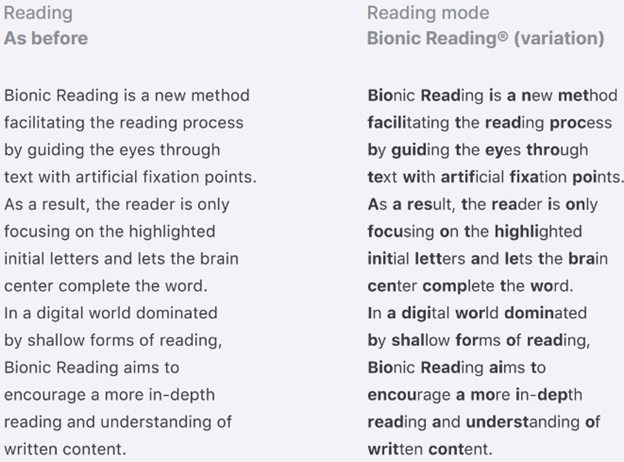
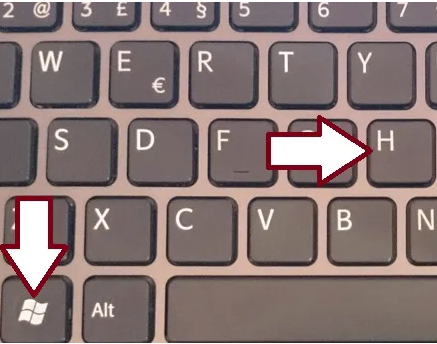
 while signed into Microsoft 365 on a mic-enabled device.
while signed into Microsoft 365 on a mic-enabled device.